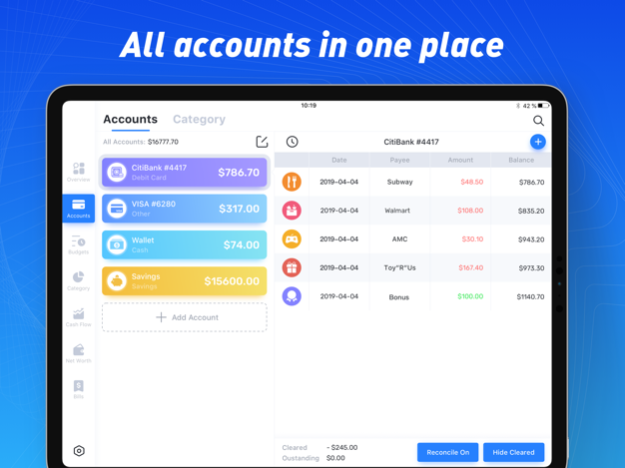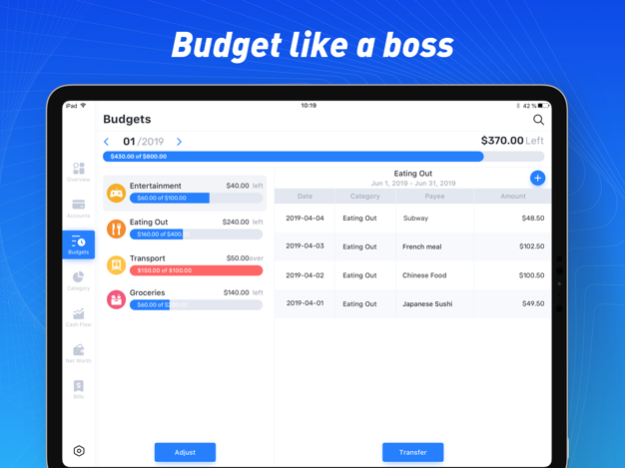Pocket Expense 6 6.6
Continue to app
Free Version
Publisher Description
Pocket Expense is a full-featured finance software that you can carry in your pocket. It is a powerful and easy to use program that will help you track and understand your personal finance. Designed and developed by polycents!
Pocket Expense brings all your financial accounts together, categorizes your transactions, tracks all your bills, lets you set budgets and helps you achieve your savings goals. In just minutes, you’ll see where your money is going and where you could save money.
TRACK YOUR ACCOUNTS
You can easily input and manage your accounts. All your accounts will be displayed in one place.
You are supplied with a set of icons for your accounts. All transactions related to the same account will be displayed in one page so that you can manage them easily.
√ Support multiple account and account type
√ Statistic for daily/weekly/monthly/yearly overall
√ Track balance of each account
BUDGET MANAGEMENT
Stay in control and monitor your spending with the help of this budget tracker feature. Set yourself a limit and debit all your payments. You can always see how much money is left until your budget is gone and whether you might better postpone a purchase. Over time this should help to save some money instead of going into dept.
√ Support multiple budgets
√ See your income and expenses of one budget through charts
√ Recurring and non-recurring budget
√ Move funds from one budget to another in a single operation
√ At the end of each cycle, all information for a budget is archived and can be easily viewed for comparative purpose
TRACK YOUR BILLS
Pocket Expense will make sure that you’re never late for even one bill. By tracking each bill, which is customizable with different reminder alert periods.
√ Support multiple bills of different recurring
√ Set alerts to remind you of which bills are close to due dates or overdue
√ Allows for the payment of bills in full or in part
√ Support multiple payments of each bill
√ Support calendar view
√ Show total amount of all and overdue bills
√ Mark bills with icons according to their status
Other Key features:
- Password protection
- Simple, attractive interface
- Payers & payees management
- Category management
- Provide help document
- Powerful statistics and reports of all your transactions
- Quickly search for transactions and edit from the same screen
- Complete world currency list
- Backup and restore all your data over WiFi
# Subscription Details #
- Monthly and annual subscriptions are available.
- Payment will be charged to your iTunes account at confirmation of purchase.
- Your subscription will automatically renew unless auto-renew is disabled at least 24 hours before the end of the current subscription period.
- Automatic renewals will be charged at the same price you were originally charged for the subscription.
- Subscriptions can be managed by going to Account Settings on the App Store after purchase.
Terms of Use: https://www.iubenda.com/terms-and-conditions/7775087
Privacy Policy: https://www.iubenda.com/privacy-policy/7775087
If you have any problems or suggestions please send a mail to expense@support.polycents.com, you’ll get the response in a short time.
May 10, 2022
Version 6.6
This version includes several bug fixes and performance improvements.
If you haver any questions or run into any trouble – please contact us at expense@support.polycents.com and we’ll be glad to help you.
About Pocket Expense 6
Pocket Expense 6 is a free app for iOS published in the Accounting & Finance list of apps, part of Business.
The company that develops Pocket Expense 6 is Nova Mobile, Inc.. The latest version released by its developer is 6.6.
To install Pocket Expense 6 on your iOS device, just click the green Continue To App button above to start the installation process. The app is listed on our website since 2022-05-10 and was downloaded 22 times. We have already checked if the download link is safe, however for your own protection we recommend that you scan the downloaded app with your antivirus. Your antivirus may detect the Pocket Expense 6 as malware if the download link is broken.
How to install Pocket Expense 6 on your iOS device:
- Click on the Continue To App button on our website. This will redirect you to the App Store.
- Once the Pocket Expense 6 is shown in the iTunes listing of your iOS device, you can start its download and installation. Tap on the GET button to the right of the app to start downloading it.
- If you are not logged-in the iOS appstore app, you'll be prompted for your your Apple ID and/or password.
- After Pocket Expense 6 is downloaded, you'll see an INSTALL button to the right. Tap on it to start the actual installation of the iOS app.
- Once installation is finished you can tap on the OPEN button to start it. Its icon will also be added to your device home screen.